How do I get my UDID?
- Launch iTunes and connect your iPhone or iPod Touch
- Under Devices on the left side of iTunes, click on your device and select the Summary tab at the top.
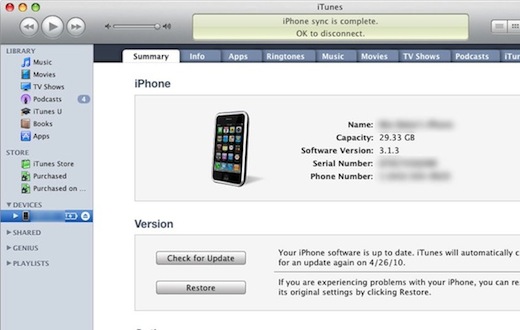
- Reveal the UDID by clicking on the Serial Number
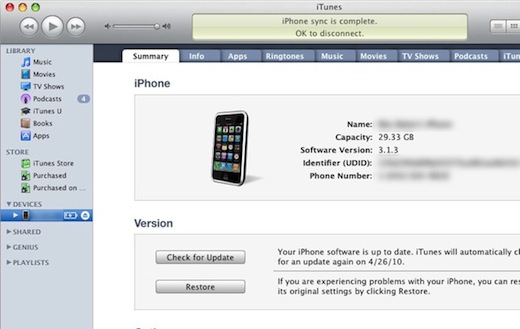
- Copy the UDID to your clipboard by either pressing Command (or Control on Windows) + C or by going to the Edit menu and selecting copy. (You do not need to select the UDID, as long as it’s showing it will be copied.)
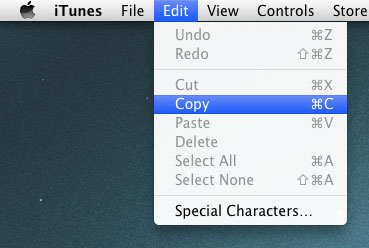
- Send the UDID to us so we can get you in to the beta as soon as possible.